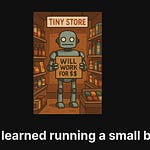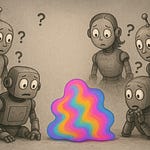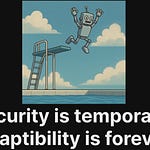(Like this article? Read more Wednesday Wisdom! No time to read? No worries! This article is also available as a podcast).
When I joined Google way back in 2006 there was a lot in our offices to marvel about, but one of the things I consistently showed people when I toured them around the office was our local techstop where, as I pointed out to everyone, the tech support was so good that even I went there when things didn’t work anymore.
Most nerds have a side gig doing tech support for their friends and family and I also underwent that rite of passage. That typically didn’t end very well for anyone, as most of my friends and family tried to get a crappy second-tier PC clone working with a third-tier graphics card, a fourth-tier sound card (that had probably fallen of the back of a truck), and a fifth-tier cheap-ass modem of equally dubious provenance. These ISA cards were all limited in which IRQs and memory I/O addresses they supported and they often conflicted, requiring lots of fidgeting with dip switches. Getting it all to work together with Windows 95 and device drivers of highly questionable quality loaded from floppy disks was sometimes simply not possible. Cue frustration all around.
One of my friends worked in a small insurance broker’s office and they had a habit of running setup.exe from every CD-ROM sent to them by insurance companies. Every time they did that, the installer unfailingly wrecked the Windows settings as it installed some crappy Visual Basic application (including outdated DLLs) that promised to help calculate insurance premiums or something like that. Things got so bad that I contemplated installing VMWare Workstation on their machines and automatically starting it upon boot, so that I could just revert to a known working snapshot when things broke again.
Eventually I gave up on all of this hassle and when one of my dear lady friends had significant trouble with her PC, I bought her a Mac Mini instead. They are not exactly cheap, but the peace of mind it bought was worth every euro.
My sister, who had an office job at the logistics division of the Dutch Royal Post Office used to regularly ask me questions about how to use Excel, to which I never knew the answer. I mean, I can literally write Excel from scratch, but using the already existing one was (and is) mostly beyond me.
Kinda funny for the guy who once wrote an article called: All Hail to the Mighty Spreadsheet 🙂
Eventually, after yet another birthday party where I had to confess not to know the answer to her questions, she sighed: “I think I understand it now. You only know difficult things. You don’t know simple things…” Right on, sister!
I redeemed myself somewhat in her eyes when I wrote a small Windows application that showed a traffic light in the Windows bar. The virtual traffic light was shared with the entire team and everyone in the local LAN could manipulate the traffic light from green, to yellow, to red, and back.
When personal computers and networks started making their appearance in businesses large and small, so did tech support. I think it is fair to say that initially, my experiences with tech support were not the best.
For instance in 1998 I decided to remove Windows from my work laptop and switch to Linux.
More or less famously documented here.
This caused immediate trouble at most customers because, at that time, Linux could not interoperate very well with the Windows networks they all ran. At one big customer (a bank), I decided to sidestep the problem entirely and just not apply for a “LAN id” as they called it (a userid on their Windows NT domain). Really the only feature I needed from their Windows network was printing, but fortunately all of the printers in my building supported FTP out of the box, so once I had figured out the IP addresses of the printers, I just FTPed my Postscript files directly to the printer of my choice and presto, there were my carefully written documents. Beautifully typeset too.
One fine day I tried to print a document, but once I got to the printer my beautiful typesetting had become some vague black smears on otherwise pristine blank pages. I checked the printer’s status screen and there was the dreaded message: “Toner low”. I called tech support and told them that the printer was lying to me, as it said “Toner low”, whereas it clearly should have said: “No toner at all”, or something like that.
The tech support people didn’t think this was very funny and asked me for my LAN id. “I don’t have a LAN id”, I answered. “Well, then you can’t print”, they confidently said. “Not entirely true”, I said, “I don’t have a LAN id, but I can print.” They refused to open a support ticket without a LAN id which put me in a bit of a bind because I really didn’t have one. We went back and forth a bit and eventually I walked over to a colleague and asked her for her LAN id and told the helpdesk it was mine. Problem solved.
As IT infrastructures became more complicated, the problem of supporting these infrastructures grew exponentially and somewhere in the early 2000s that curve overtook my personal knowledge curve. Since then I have been approximately as helpless as the average n00b when it comes down supporting myself in case of technical trouble. Fortunately, all the companies I worked for since then (an elite group, I will happily point out) kept up by employing excellent tech support people…
The tech support people I deal with these days are nothing short of amazing. Look at the incredibly complicated infrastructure they support: Thousands (if not hundreds of thousands) of laptops and portable devices, under some form of enterprise control, with VPNs, certificates, wireless networks, Yubi keys, mobile device management, single sign on, and dozens of applications, some local, some on the cloud, all more or less integrated.
People are breaking hardware, losing hardware, or forgetting hardware at home. Certificates go missing, passwords are forgotten, application settings magically get altered or disappear entirely. Printers stop working, DHCP pools get exhausted, new applications need to be integrated. People bring their own hardware to the office, install their own applications, want to use a USB key, get kicked out of Slack, want to restore some files, or need help getting something, anything, to work.
The complexity of modern office IT infrastructure is simply mind boggling and, as I wrote above, understanding it all requires way more time than I have available. So when I have a problem, I am super happy to be able to go to an excellent IT support function.
Funny side story: At one company I worked for, I was in a small remote office and our tech support staff consisted of two great field tech professionals who sat together in a room and who couldn’t stand the sight of each other. Whenever you walked into that room there was always the anxiety that if both were there, you would have to choose who to talk to and if he (they were both men) didn’t know the answer, there was the most awkward exchange because they refused to talk to each other. Even in that atmosphere, I always got excellent support though 🙂
I do think however that tech support people don’t always get the appreciation and respect they deserve. You might be a distributed systems genius or the world’s best leet coder, but without tech support, your life would be miserable. Remember that next time you go to tech support!